







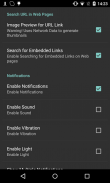

Descrizione di Turbo Download Manager (and Browser)
Detect and download multiple files (videos, audio, images, docs, zip) from your Web Browser. Share URL Links with Turbo Download Manager to Turbo boost your speed by enabling multi-threaded, multi-network downloads. You can pause, resume, or queue multiple downloads at any time. Download directly to your SD Card fast and easy.
New: For Oreo devices combine Wifi and Cell networks at the same time for extra Turbo Boost speeds!
All Features
★ External Web Browser support with web link interception
★ Download Acceleration with multi-threaded up to 10 threads.
★ Combine Wifi & Cell network connections for your downloads! (Oreo devices and above only, see below for instructions)
★ Turbo Mode for maximum number of threads at all times.
★ Built-in Turbo Web Browser for fast browsing with Bookmarks and Web History
★ Detect and Download Videos and download multiple files from Web pages in few steps.
★ Unlimited file size downloads (files larger than 4GB requires SD Card with exFAT)
★ Download files directly to SD Card (KitKat devices not supported)
★ Network Interfaces supported: Wifi, Cell, Ethernet, WiMax, VPN, etc
★ Retry failed downloads on internet reconnect or on scheduled time intervals.
★ Queue/Pause/Resume downloads at any time.
★ Notifications with progress (Sound/Light/Vibration options)
★ External Web Browser support (see list below)
★ Work in the background
★ Auto-rename files
★ Thumbnail generation for Videos and Images
★ Multimedia Library for easy file access
★ MD5 Hash validation
★ Languages: English, Français, Español, Portuguese, Italiano
What TDM does NOT do:
TDM does NOT offer free files itself
TDM does NOT work with YouTube due to Google's Terms of Service.
TDM will NOT increase your download speed beyond the maximum bandwidth provided by your Internet Provider or the maximum speed provided by the server you're downloading from. Some Web Servers might not support multiple connections.
Enable multiple networks (Oreo Only!)
Got to app "Settings" > "Networks" > "Network Interfaces" and Enable "All (Multiple)" or "User Defined". For Oreo enable "Mobile Data always active" in Android Settings > Developer Settings. Make sure you monitor your Mobile data usage to prevent extra charges!
External Web Browsers Supported:
Dolphin, Firefox, Skyfire (Long Press and choose "Share Link")
Miren, UC Browser (Press on Links)
Chrome (Choose "Share Page" from the menu)
Boat Browser (Choose "Open")
For all other browsers that support sharing links try Long Press on a link and choose "Share Link".
TDM is not affiliated with any of the above Browsers.
Rileva e scarica più file (video, audio, immagini, documenti, zip) dal tuo browser web. Condividi collegamenti URL con Turbo Download Manager su Turbo aumenta la velocità attivando download multi-threaded e su più reti. Puoi mettere in pausa, riprendere o mettere in coda più download in qualsiasi momento. Scarica direttamente sulla tua scheda SD in modo facile e veloce.
Novità: i dispositivi Oreo combinano reti WiFi e cellulari allo stesso tempo per velocità extra del Turbo Boost!
Tutte le caratteristiche
★ Supporto per browser Web esterni con intercettazione di collegamenti Web
★ Scarica accelerazione con multi-threaded fino a 10 thread.
★ Combina connessioni di rete WiFi e cellulare per i tuoi download! (Solo dispositivi Oreo e solo sopra, vedi sotto per le istruzioni)
★ Modalità Turbo per il numero massimo di thread in ogni momento.
★ Turbo Web Browser integrato per una rapida navigazione con Segnalibri e Cronologia web
★ Rileva e scarica video e scarica più file da pagine Web in pochi passaggi.
★ Download di file di dimensioni illimitate (i file più grandi di 4 GB richiedono la scheda SD con exFAT)
★ Scarica i file direttamente su scheda SD (i dispositivi KitKat non sono supportati)
★ Interfacce di rete supportate: WiFi, cellulare, Ethernet, WiMax, VPN, ecc
★ Riprova download non riusciti su riconnessione Internet o su intervalli di tempo pianificati.
★ In coda / Pausa / Riprendi i download in qualsiasi momento.
★ Notifiche con progresso (opzioni Suono / Luce / Vibrazione)
★ Supporto per browser Web esterni (vedi elenco sotto)
★ Lavoro in background
★ Rinomina automaticamente i file
★ Generazione di miniature per video e immagini
★ Multimedia Library per un facile accesso ai file
★ Convalida hash MD5
★ Lingue: inglese, francese, spagnolo, portoghese, italiano
Cosa non fa TDM:
TDM NON offre file gratuiti di per sé
TDM NON funziona con YouTube a causa dei Termini di servizio di Google.
TDM NON aumenterà la velocità di download oltre la larghezza di banda massima fornita dal tuo provider Internet o la velocità massima fornita dal server da cui stai scaricando. Alcuni server Web potrebbero non supportare più connessioni.
Abilita più reti (solo Oreo!)
Ottenuto l'app "Impostazioni"> "Reti"> "Interfacce di rete" e Abilita "Tutto (multiplo)" o "Definito dall'utente". Per Oreo abilitare "Dati mobili sempre attivi" in Impostazioni Android> Impostazioni sviluppatore. Assicurati di monitorare l'utilizzo dei dati mobili per evitare costi aggiuntivi!
Browser Web esterni supportati:
Dolphin, Firefox, Skyfire (Long Press e scegli "Condividi link")
Miren, UC Browser (premi sui link)
Chrome (scegli "Condividi pagina" dal menu)
Browser navale (scegli "Apri")
Per tutti gli altri browser che supportano i link di condivisione, prova Long Press su un link e scegli "Condividi link".
TDM non è affiliato con nessuno dei browser sopra indicati.









